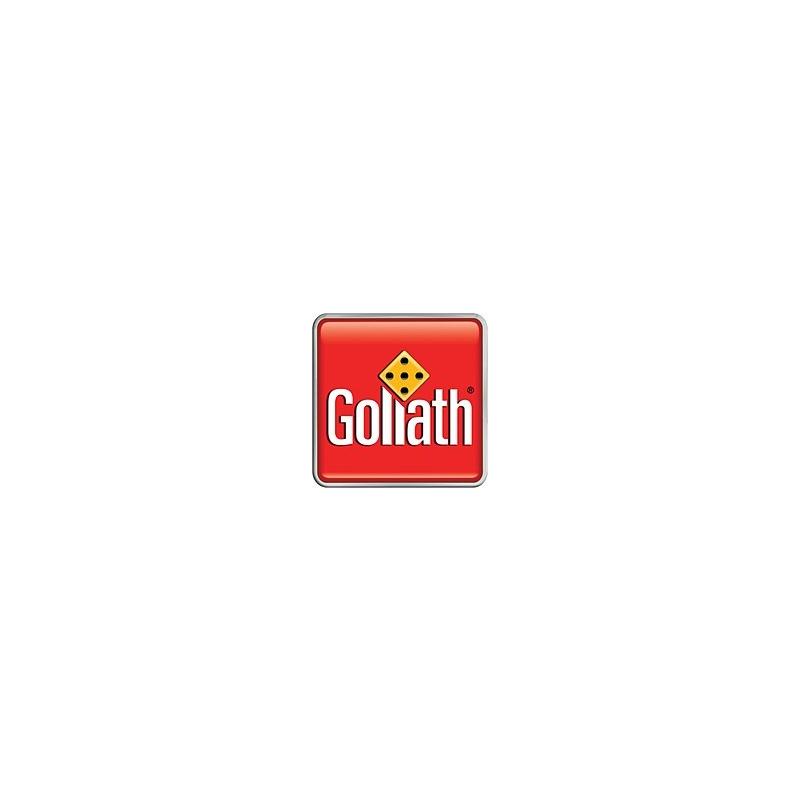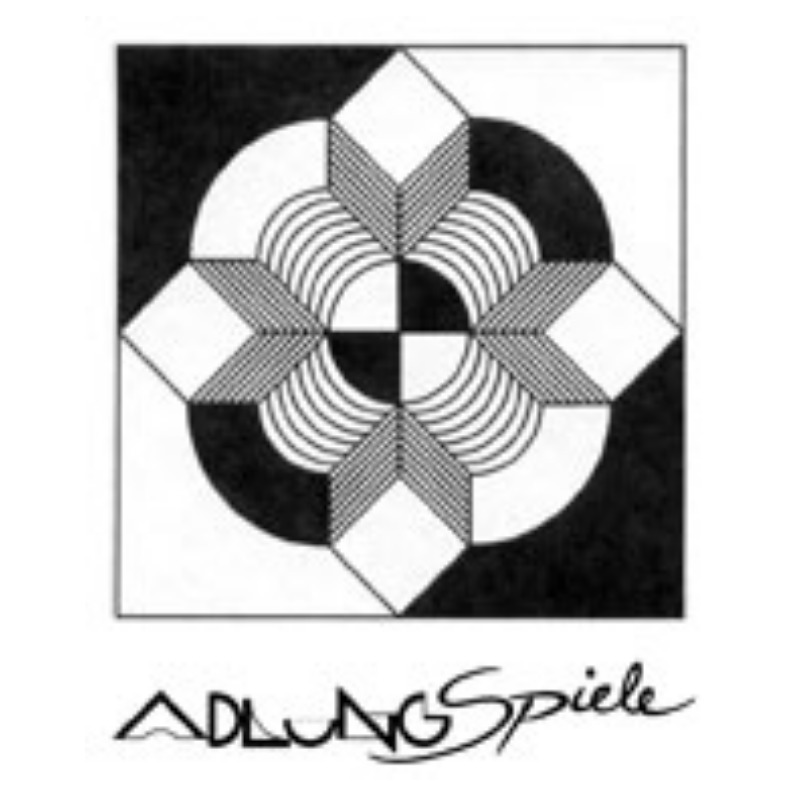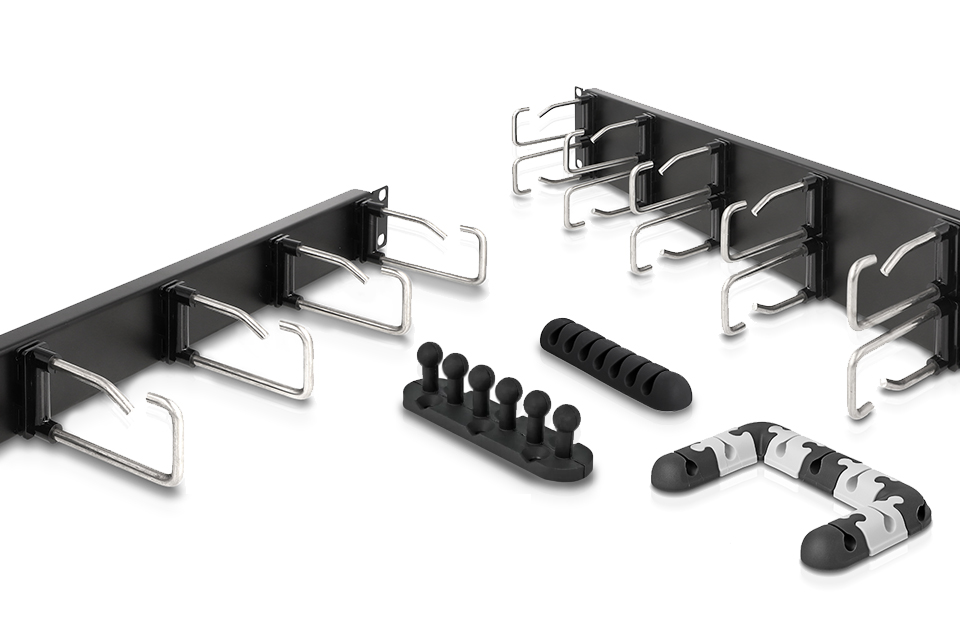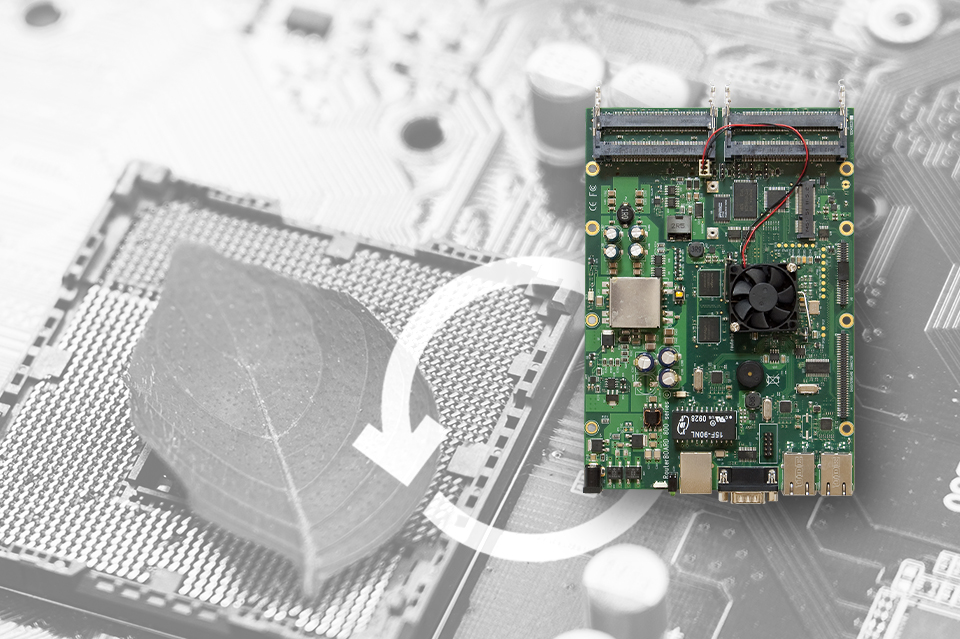The company VARIA
VARIA System GmbH was founded in 2000 as a small software company and has since developed into an international partner in the field of IT and network technology.
We offer tailor-made solutions in the areas of fulfillment, network support (including planning and temporary network provision) as well as software development and integration for partner stores. Our focus is on flexibility, innovation and sustainable partnerships to ensure the long-term success of our customers.
by Steve JobsInnovation is the ability to see change as an opportunity, not a threat, and to recognize in every challenge the possibility of creating something new that improves the world.
Our sales channels

Electronics
As an IT specialist, we offer a wide range of network technology and embedded systems for end customers and resellers alike.

Lifestyle
In the lifestyle market segment, VARIA offers a steadily growing selection of top brands, up-and-coming brands, home accessories and gift ideas.

Hobbies & Leisure
In addition to products from the leisure sector, you will experience a huge selection for cards, board, role and tabletop games.
VARIA with a large variety of brands
Our brands are available worldwide in our shops and a variety of marketplaces. VARIA has a very extensive brand portfolio on the market. With XY brands worldwide, we offer the perfect mix in the field of technology / network as well as hobby & leisure and lifestyle.
Recent Posts
What our customers say
Become a fulfillment partner at VARIA
Benefit from years of experience in efficient fulfillment solutions and reliable logistics. As an active distributor, we offer customized services that optimize your business processes.